New Kernel Released: 2.6.31-rc3-kuki-20090722!!
Posted by vw72 in News, UpdatesJul 23rd, 2009 | 3 responsesWe are proud to announce the release of our latest kernel 2.6.31-rc3-kuki-20090722 (go to our download page to get it! This kernel is based on Release Candidate 3 of the 2.6.31 series of kernels. A lot has changed between the 2.6.31 series and the kernel that installed with Kuki 3.0 Pre Release 1.7. A lot has even changed since our last kernel based on 2.6.30!
The biggest change that impacts Kuki and the Acer Aspire One is that the Intel Video driver is once again working! Using the default xorg.conf, glxgears once again reports around 825 fps (yes, we know that glxgears is not a true benchmark, but the last kernel was only around 150fps).
To read all of the changes in the 2.6.31-rc3 kernel, check out the change log at www.kernel.org.
Besides working video, the left card slot is working with or without a card at boot. Unfortunately, the right card slot is still quite finicky. You may want to try adding “pciehp.pciehp_force=1″ to the defoptions in /boot/grub/menu.lst. (pciehp is compiled into the kernel instead of loading as a module)
The ath5k driver seems to be working very well now, too. And, the problem with the /dev/snd permissions with the last kernel are fixed, so there is no need for the patch in the forums. Also, the webcam is working again! And as before, acerhdf is compiled in.
Finally, to make things a little easier, this kuki kernel also has working bluetooth, ipv4 and ipv6, and the following file systems: ext2, ext3, ext4, reiserfs, jbd.
Before installing this kernel, you may want to uninstall the splash screen (sudo apt-get remove splashy). The kernel will still boot, but, it doesn’t like the vga-0×314 line in the /boot/grub/menu.lst. The kernel will boot, but you will have a blank screen if you don’t remove that line and if you do, splashy won’t work anyway.
Actually, to be on the safe side, you should edit the menu.lst (sudo mousepad /boot/grub/menu.lst), and on the line that begins # defoptions change it so that it looks like this “# defoptions=quiet splash” (without the quotes). If you have already installed the kernel (shame on you for not reading all the directions!), you would want to edit the line with the new kernel and remove the “clocksource=hpet”, “vga=0×314″ and “elevator=deadline”. (The clocksource and elevator are already set to those values and are no longer needed on the line.)
This should be the last kernel update until either a) the next release of kuki or b) the 2.6.31 kernel goes from being a release candidate to an actual production kernel or c) something is still really broke and needs fixing.
We will be opening a new thread in the forum specific to this kernel, so post any problems, or questions, there.
vw72


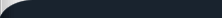
DO NOT CHANGE the defoptions line
this gives problems. your updated menu.lst should have this entry:
title Kuki Linux 3.0, kernel 2.6.31-rc3-kuki-20090722
uuid 2beee646-164d-40f3-bf70-601a6677432a
kernel /boot/vmlinuz-2.6.31-rc3-kuki-20090722 root=UUID=2beee646-164d-40f3-bf70-601a6677432a ro quiet
initrd /boot/initrd.img-2.6.31-rc3-kuki-20090722
quiet
be sure to see the line starting with kernel is the same !!!
the “2beee646-164d-40f3-bf70-601a6677432a” part is different for every AAO, so don’t simply copy it!!!
After doing a lot of testing, vw72 was right.
But i believe some people misunderstoond his guidelines. If you want to make sure and need more details, go to this forum topic: https://kuki.me/forum/topic.php?id=226