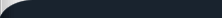Kuki 3.0 Pre Release 1.7 is Out!
Posted by vw72 in ReleasesApr 27th, 2009 | 8 CommentsKuki 3.0 Pre Release 1.7 is out and can be downloaded from our download page. This version is based on the recently released Ubuntu 9.04 so it has the most recent versions of applications. Kuki 3.0 Pre Release 1.7 ships with a new custom kernel and the latest XFCE 4.6.0 desktop.
Installed Applications:
Firefox for web browsing
Pidgin for instant messaging/chat
Claws Mail
Audacious music player
Mplayer movie viewer
Zim for organizing thoughts and note taking
Album Shaper for digital photos
Changes since Pre Release 1.6:
Volume keys have been fixed
Shutdown/Reboot has been fixed
Further reduction from unneeded dependencies
New window manager and icon themes
Numerous under the hood tweaks
Because of the changes, there isn’t the ability to update from 1.6 to 1.7. You will need to do a fresh install. (LiveCD user id is kuki, leave the password blank)
Xorg.conf:
Xorg.conf does it’s best to auto detect keyboard, mouse, video, etc. It does so correctly on the Acer Aspire One, however, it does not provide the best settings for video. A different xorg.conf is provided that can be user installed that gives much better video performance, but will make it so the volume keys no longer function. That is the unfortunate trade off (although we are still working on a solution for this). If you want to use the enhanced xorg.conf, open a terminal and type sudo /usr/local/kuki/cfgKuki-xorg and a script will backup the original and copy the new one for you.
Remeber that this is a pre release, so it is not guaranteed to be bug free (but we do our best). If you do find bugs or have problems, please let us know in the forum or on irc chat (#kukilinux).
The Kuki team would like to thank every one for there help and support in getting this release out of the oven!
vw72
New download mirror from United States by www.pointstone.com
Posted by muadib in NewsApr 25th, 2009 | Comments OffDear Users,
A new download mirror is avaiable.
It’s from United States and it is provided by Pointstone Software, www.pointstone.com.
Because it’s a new US mirror provider the counter as been reset.
Kuki 3.0 Pre Release 1.7 will be soon avaiable in all the mirrors.
Thank you Steven from Pointstone for this contribute for kuki’s continued growth and spread.
How to 3g on your netbook (without Network Manager)
Posted by muadib in How-To'sApr 23rd, 2009 | Comments OffIntroduction
This guide will help any Kuki or Ubuntu user to install a user friendly 3G script that allows you to manage your 3G connection.
This script works for any 3G provider in the world, included in the package there are pre-scripts made for three uk, vodafone uk, orange uk, t-mobile uk and 02 uk.
The script works and it is really easy to use. We are still doing some work on it, for example we want to add a custom dialer which has no settings so that people can easily create their own dialers for different providers, for now you can do it by editing the .conf files.
We will keep this how-to updated as the script ![]()
Preparation
Turn on and Login on your AAO
Go to http://pt.kuki.me/scripts/3g-script/ and download the latest release.
In this how-to i will example as the 3G script saved to Desktop.
3G-script Installation Procedure
First let me tell you that the installation is so easy that a how-to almost wasn’t needed ![]()
After download and saving the script to your Desktop just unpack it. It could be unpacked to any location, i choose Desktop. If you are using Kuki just use the “Squeeze” unpacker to unpack it.
After unpack just run the Setup file, double click on it. ( the root password will be asked, if you are using Kuki the password is the same as the password of the user your created when installing Kuki)
Then the script will install the necessary programs and files for you. It will ask you who your provider is and based upon your choice will copy in the correct dialer config files. (just type the number of your provider and press enter, if your provider is not listed please see futher on this how-to). When the installer ends you will se a message saying: “…The installer has finished”, just close the window and it is done.
The launchers (3G Dialer icon) will be created on the Desktop and under network in the menu for you to launch the 3g dialer window.
After installation you can simply delete the installation files that you have unpacked and obcourse also the package that you have downloaded.
And that’s it, you just need to run the 3G Dialer to use your 3G connection.
If your 3G provider is not listed
If your 3G provider is not listed then you should choose any one of the listed providers to end the installation. This is needed so the script can be properly installed. After installation some manual configs are needed.
You need to know some basic information about your 3G provider, like the username, password, apn or access point and the phone number to dial. Normally you can find those doing a search on google but if you cant find it just ask them to the support team of you provider.
For doing this how-to i have choose the Vodafone provider when installing. After you installation is finished you can find the config file at:
- Go to MENU
- open the File Manager
- in the File Manager click on File System
- find the etc folder and double click on it
- find the kuki folder and double click on it
- find the 3g folder and double click on it
- find the vodafone3g.conf file and double click on it to open.
/etc/kuki/3g/vodafone3g.conf <- if you are using terminal
This is the Vodafone UK Script. You will need to edit the bold text and only that (if you edit another text the script will not work) with the proper information of your provider.
Example:
—————————————————————-
[Dialer defaults]
Modem = /dev/ttyUSB1
[Dialer vodafone]
Init2 = ATZ
Init3 = ATQ0 V1 E1 S0=0 &C1 &D2 +FCLASS=0
Stupid Mode = 1
Modem Type = Analog Modem
ISDN = 0
Phone = *99# <- (change it for the phone number of your provider)
Modem = /dev/ttyUSB0
username = web <- (change it for username of your provider)
Password = web <- ( change it for password of your provider)
Dial Command = ATDT
Baud =466600
Init4 = AT+CGDCONT=1,”IP”,”internet” <- (change it for apn or access point of your provider)
—————————————————————-
Save the file, close the editor and its ready!
Run the 3G Dialer and see if it works, if not pls come to our channel on IRC or our Forum and ask for help.
This script was made by Karl Hunt aka Khunt, thanks a lot!
Hugs
Kuki: ”Because leak coudn’t find anything on telly”
US2 mirror added – 2º United States mirror
Posted by muadib in NewsApr 22nd, 2009 | Comments OffDear Kuki Lovers,
I’am glad to announce that a new United States mirror is now available!
It is a private mirror provided by Ben aka Crazie_MT. Our many thanks to Ben for the mirror!
We are still negotiating the US1 mirror and soon i will post some news about it.
Now all the US citizens can download Kuki at full speed ![]()
Thanks again Ben!
Kuki: “Because it sounds better than biscuit!”
US download mirror temporarily unavailable
Posted by muadib in NewsApr 21st, 2009 | Comments OffHey kukis!
Unfortunately our US (United States) download mirror as been disable.
The hoster is moving to a new Data Center so for now they cant provide the mirror.
But fear not, we are now negotiating a new mirror with a new provider in the US and we should have news this week ![]()
For now US citizens can download Kuki from one of the European mirrors.
« Previous Entries