How to Acer Aspire One Full HD Backup
Posted by muadib in How-To'sMar 27th, 2009 | one responseIn Windows just download the installer from .
In Linux open a terminal and run the following commands:
wget -O aa1blinux http://sites.google.com/site/aa1backupinstaller/1/aa1blinux
chmod 755 aa1blinux && sudo ./aa1blinux


You can now reboot and press F12 to select the USB drive from the boot menu. The next menu will only have two options: BACKUP and RESTORE. Selecting either of them will start the fully automated backup or restoration process. There will be no further prompts or warnings.

A sufficiently large USB drive is obviously required to store the backup on. If your USB stick or external USB hard drive matches or exceeds the size of the internal solid state disk or hard drive you’re set.
In most cases a smaller USB drive will also work due to the data being compressed during the backup. Not already compressed data is compressed by a factor of 2:1 on average at a speed of about 40 MB/s, which exceeds the write speed of any USB stick and most portable external hard drives. Free space is compressed by a factor of 250:1. Note that most of the free space may not be really empty, depending on the amount of data already written to the drive, but just not indexed in the file table. To get the increased compression ratio just overwrite all free space with zeros. There are probably a few freeware tools to do this in Windows, one of them is eraser. In Linux only a single command is required.
dd if=/dev/zero of=zero; rm -f zero
The backup itself is split into 1GB files and stored in the backup folder in the top directory of the USB drive. The files are automatically removed before the next backup, but you can still keep several backups if you move them to another medium or simply rename the backup folder if there’s still enough space for another backup.
And despite its name suggesting otherwise AA1BACKUP is not limited to the Acer Aspire One, but will also work with all other currently available netbooks like the Asus EEE, Dell Inspiron Mini 9, Samsung NC10 or Lenovo S9. Probably most notebooks as well. There is however a limitation: it only makes a backup of the first physical drive and it does probably not work with non-SATA controllers.
As a final note a few words on the software used to realize this project. The installer is a custom version of Unetbootin and the distribution is based on Linux Live scripts with a slimmed down version of SLAX.
Made by macles: here
__
ATTENTION: if you have any doubt about these how-to’s please ask for help on the Forum or on our IRC Channel #kukilinux at irc.freenode.net, please dont ask for help on the site posts.
WARNING!: Use of any of the downloads, information or advice delivered by our site or channels at your own risk. We are not responsible for any losses or damages and we are also not responsible for any post or comment made by a site visitor. Everything we post was tested by us and should work properly if our instructions were followed. However we are still not responsible for any damage of any kind incured from use any of our services.


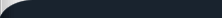
Thanks, it worked great! Didn’t work for me from Linpus, but it worked when I made the USB drive from Windows.